Activity 2: Things I Know Portfolio
“The more that you read, the more things you will know. The more you learn, the more places you’ll go.” – Things I Can Read with My Eyes Shut – Dr. Seuss
Developing a Personal Goal: Students collect, review and discuss information from their Self-Knowledge activities and use this to identify a personal goal.
Purpose
Mentees review information from their Self-Knowledge activities.
Mentees learn to evaluate what’s important to them.
Mentees review the concept of a goal.
Mentees discuss potential personal goals, prioritize and select a single goal to work towards.
Materials
- Things I Know Portfolio Sample PowerPoint [PDF, 3MB]
- Development of PowerPoint: During each Self-Knowledge activity, if a student expressed interest in a particular area, Self-Determination Program staff identified these as potential goals for the student to revisit in the Plan & Act Unit.
- Things I Know Portfolio PowerPoint includes summaries from the:
- Time Capsule Activity
- Silhouette Activity
- Snapshot of Me Activity
- Personal Inventory – Preferences, Strengths & Challenges
- Personal Flag Activity
- Rights & Responsibilities Activity
- Framing A Future Activity
Mentor Preparation
Mentors:
- review PDF versions of their mentees’ Things I Know Portfolio
- prepare an introduction to the activity
- prepare introductions for individual Portfolio slides
Activity
Self-Determination Program (SDP) staff look over student summaries from all Self-Knowledge activities and compile the information within a PowerPoint presentation for each mentee to review.
Mentors introduce the Things I Know Portfolio activity. For example:
- “Job and Collin, today we’ll be reviewing and talking about all of the things that you’ve worked on so far in our Self-Determination Program class. When teachers want to keep student information in one place, we call it a Portfolio.”
- “A Portfolio is like a book that you can take with you wherever you go. Your Portfolio is a place for you to keep important information that you know about yourself to share with others.”
SDP staff explain the purpose of the activity. For example:
- “So, you guys have this really cool Portfolio with lots of important information about you. As Tyson and Thanh said, you’ll review all of this information and then you’ll choose a goal you would like to work on this year.”
Students take turns and review each page of their Portfolio. Mentors provide a short description of each page. Self-Determination Program staff highlight the pieces of information students identified as something they may want to explore, change or achieve.
Mentees review all of the potential goals and determine which goal is most important to them at this time. Students post their goal in the classroom as a reminder and to share with others.
Take a look at Collin’s portfolio below.
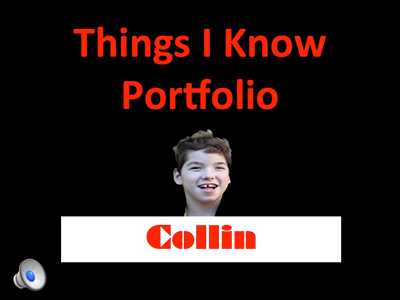
Collin’s PowerPoint slides represent personal summaries of each Self-Knowledge activity.
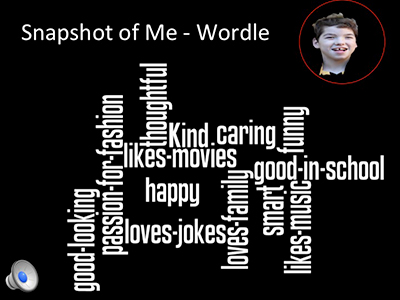
Snapshot of Me
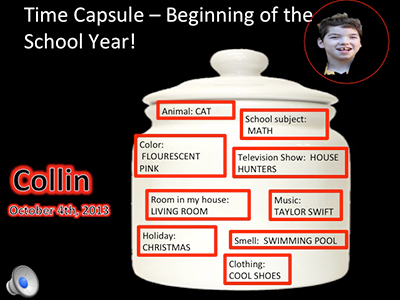
Time Capsule
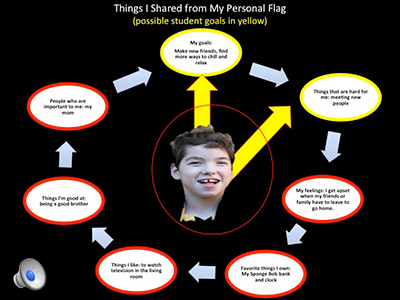
Personal Flag
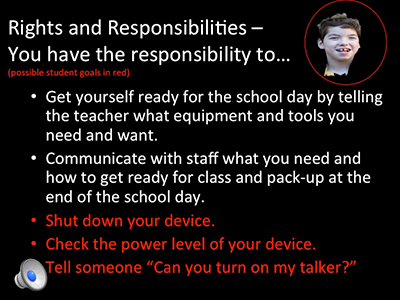
Rights and Responsibilities

Framing a Future
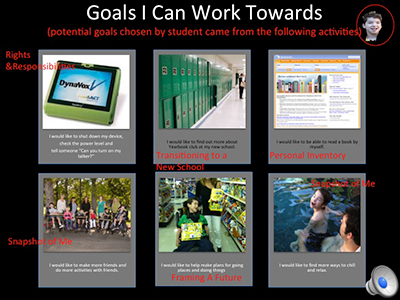
Goals
Mentor Strategies and Tips
Quickfires are phrases that can be pre-programmed into the mentor’s device and can be used with efficiency to maintain the momentum of the activity.
- Engage, listen and provide feedback
- Use Quickfires
- If mentees do not answer, lose focus or start talking about something off topic, repeat the question
- Clarify a mentee response if it is not understood
- Find opportunities to comment on the mentee’s choice (e.g., cool, I like that too, etc.)
- Use complete sentences when providing mentor examples to share during an activity[/column]
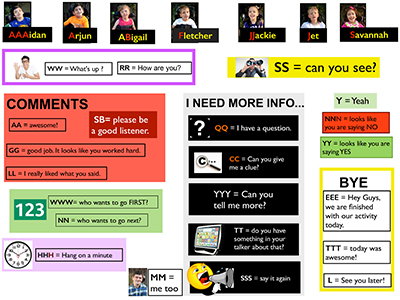
Adaptations
- Adapt the activity – PPT slides with audio recordings to access content independently
- Adapt the environment for visual accessibility (e.g., consider visual needs of participants – background display color, font size, etc.)
- Adapt the language – Use age-appropriate language and provide definitions/explanation for unfamiliar vocabulary
- Adapt the speech-generating device – Appropriate device volume level
- Read worksheet aloud to student
- Elaborate and give examples where appropriate
- Shorten number of questions
- Offer multiple choice answers, allow student to select a choice from 3-4 options within a set of plausible options.
- Use partner-assisted auditory-scanning or computer assisted scanning as needed.
- Offer dictated writing strategy for students who do not have access to independent writing tools, in which the student communicates a response to someone, who then writes it down for them
- Break down activity into multiple sessions
- Encourage students to work in pairs or small groups to assist one another
