

The purpose of this activity is to guide students through the process of choosing a goal to work towards and writing down their plan to get there. Students learn to break goals down into manageable steps to make them easier to reach. In order to provide additional support and practice with this lesson we used an interactive tool called “Making a Change-Your Personal Plan” from TeensHealthLink . This interactive tool provides a framework for use in developing a plan to achieve goals. However, the online tool was not accessible for our students to complete independently, so we adapted it using the authoring program, Classroom Suite.
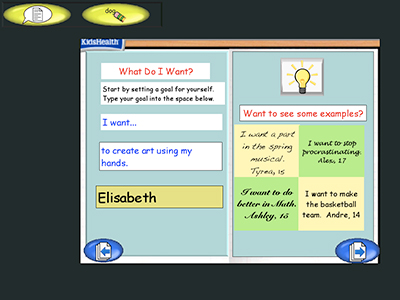
Step 1
Students choose a goal that they want to work towards. In this example, Elisabeth chose to “Create art using her hands” as her goal. She chose this goal from her completed Framing A Future (FAF) survey.
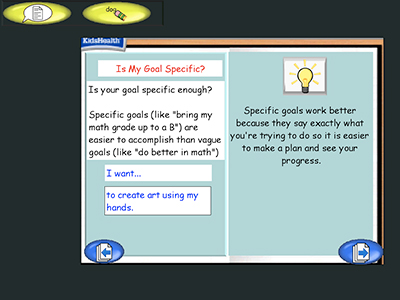
Step 2
Students use the tips and examples provided to determine whether the goal they have selected is specific enough. If needed, they can adjust the goal so it is more attainable in the timeframe allotted and so that they can monitor their own progress more readily.
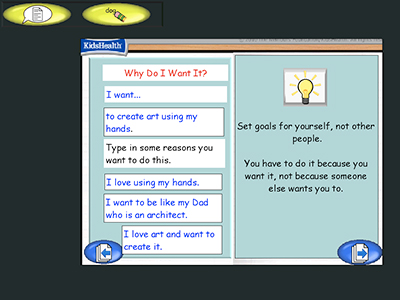
Step 3
Students are asked to think about and then write down the reasons that they personally want to achieve the goal they have selected.
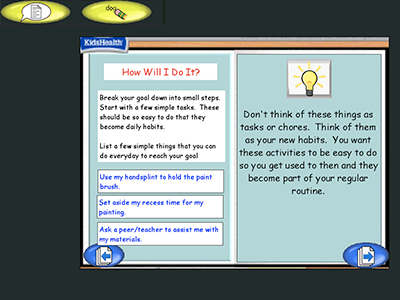
Step 4
Students think about how they can accomplish their goal by identifying the things they can do to make sure it will happen.
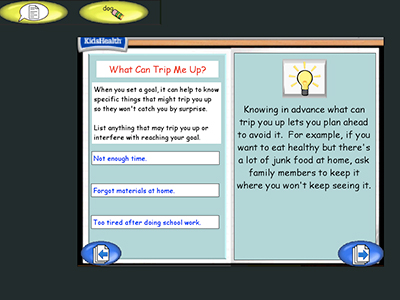
Step 5
Students are asked to identify and list obstacles that could get in the way of making progress towards their goal. By acknowledging the things that might interfere with their progress, they will be better able to work around these roadblocks.
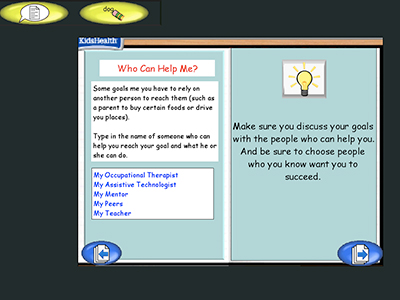
Step 6
Students identify the individuals who can support them in working towards their goal. In addition to their mentor and teachers, students should also select the people who can be most helpful in achieving a particular goal. For example, Elisabeth selected her Occupational Therapist and Assistive Technologist because her goal to create art involved use of her hand and adaptive tools.

Step 6 In Action
The OT and AT design an adaptive art tool for Elisabeth.
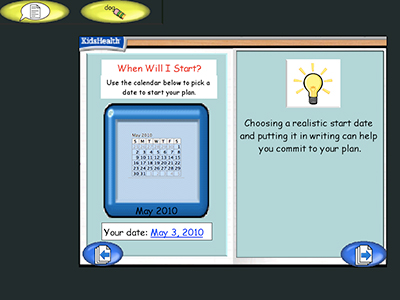
Step 7
Students are encouraged to set a start date that is realistic in relation to all of their other commitments after considering everything that needs to be in place.
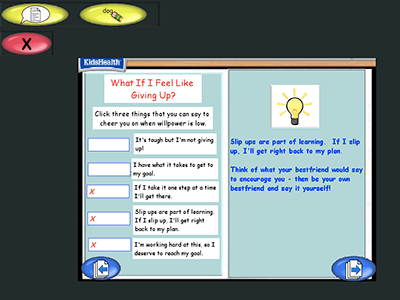
Step 8
Students are asked to think of some encouraging words that their friends, mentors and teachers would say to them when their motivation lags. Students can then personalize these inspirational messages for themselves and program these phrases into their communication devices to use when they need a boost.
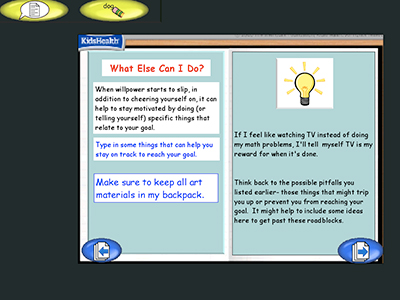
Step 9
Students are asked to refer back to possible obstacles identified in Step 5. Students are asked to list some specific things they could do to try to prevent the obstacles from occurring or work through them if they do arise.
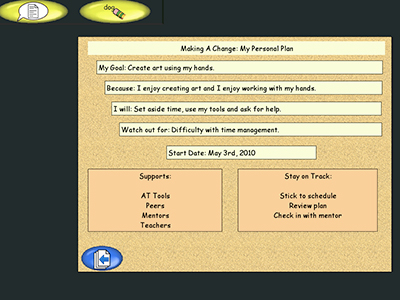
Step 10
The last step in the “Making a Change” personal planning process is for students to summarize the information into a single document that they can refer to. This template provides a framework and has design features that allow students to use their creativity to personalize their goal sheets. Students can then print out their personal plans and post them as guides that they can view every day for inspiration.

Step 10 In Action
Elisabeth is able to create art with her hands.
A personal plan such as this one guides students as they learn how to set goals, anticipate obstacles, solve problems that may arise and maintain their resolve as they work toward achieving their goals.