
Mentees use a goal planning guide to develop their plan to work towards their goals. (Adapted from Kids Health – Making a Change)
Mentors:
The My Goal Planning Guide activity is one way for students to develop a plan to work towards their goals. The planning guide used in this activity has 6 steps.
Mentors introduce the activity and lead students through their goal planning guide. Prior to each step of the Guide, mentors share personal examples. Having mentors share an example may help students think about the individual steps of their guide.
Students write the goal that they want to work toward.
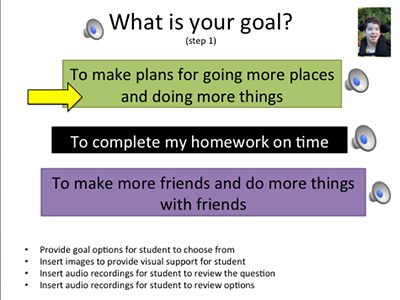
Students are asked to think about and then write down the reasons that they personally want to achieve the goal they have selected.
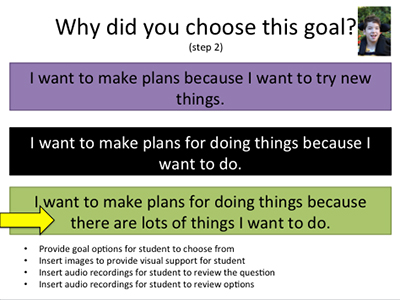
Students identify the individuals who can support them in working towards their goal. In addition to their mentor and teachers, students should also select the people who can be most helpful in achieving a particular goal. For example, mentee Job, chose his teacher, Clark, because he felt Clark knew him really well.

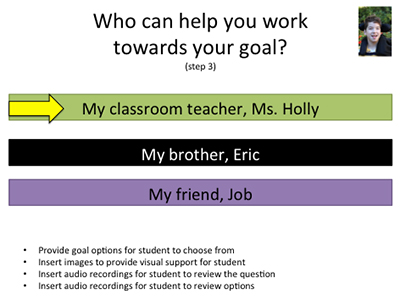
Students think about how they can accomplish their goal by identifying the things they can do to make sure it will happen.
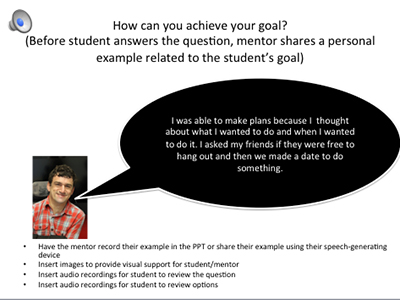
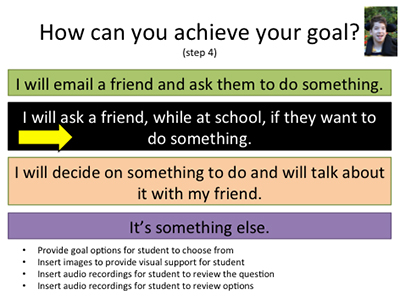
Students are encouraged to set a start date that is realistic in relation to all of their other commitments after considering everything that needs to be in place.
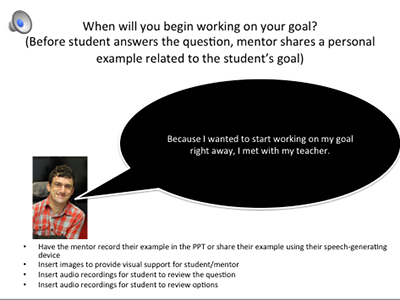
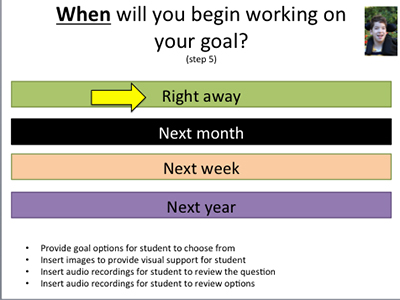
Students are asked to decide where they want to work towards their goal (e.g., on the playground, in their inclusion classroom, at home, in their community, etc.)
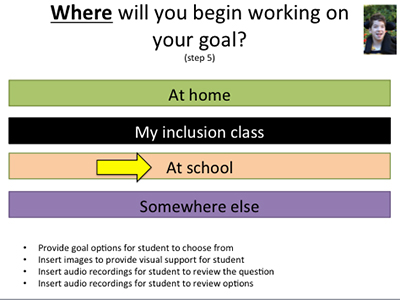
The last step in the My Goal Planning Guide activity is for students to summarize the information into a single document that they can refer to as well as share the steps they have identified to work towards their goal.
Mentees complete their My Goal Planning Guide with their mentor and come back together to share their plan with the group.
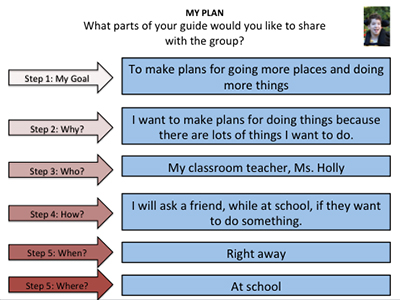
“TeensHealth: Making a Change: Your Personal Plan.” KidsHealth – the Web’s Most Visited Site about Children’s Health. The Nemours Foundation, n.d. Web. Mar.-Apr. 2013. http://kidshealth.org/misc/javascript/js_apps/planners/making_a_change_module.html