As individuals learn to develop and increase self-awareness, they increase their knowledge of how, when, where and why to use AAC tools and strategies to support communication. Students recognize that what is unique about their communication style is something important to share with others. With an increased understanding of their own AAC tools and communication strategies, comes an increased responsibility for students to talk about how they talk, in order to:

As students with complex communication needs grow more self-determined, they increasingly take responsibility for teaching others in their classrooms and in their communities about AAC and AT. This type of a presentation could be used for a variety of purposes, including as:
The Talking with Technology Presentation aims to support middle and high schoolers to educate, engage and enlist others as they take on more and more responsibility for teaching people in their classrooms and in their communities about AAC and AT.
Special thanks and acknowledgement to Kelly Rinehart for her work on the initial development of the Communication Awareness program at The Bridge School.
The first goal of Talking with Technology is to educate others about individuals with communication disabilities. You can do this at the start of a new class, a new club, a new school year or anytime that works for the student and the class.
The general format is:
The talk contains:
Our middle school student worked collaboratively with her team to design a spoken audio and visual presentation, which she delivered 5 different times.
The second goal for the Talking with Technology presentation is to engage the students by:
Participants learn how to join in a conversation with someone who uses AAC by learning a few strategies they can actually use.
In this next clip, you’ll see a brave volunteer try yes/no cards. He’s holding her “yes” card in his left hand and her “no” card in his right hand.
You will see them trying to figure things out at first and you’ll notice him peeking at the screen on her device to see what she’s doing. He’ll ask her two questions, “do you like to eat?”, “do you like any sports?”
Notice that she said, “yes”, she likes to eat (she’s actually quite a foodie) and ‘no’, she doesn’t like sports.
The last goal of the Talking with Technology presentation is to identify people who want to learn more.
At the end of the presentation, we ask the student participants to complete a Five-Minute Questionnaire by responding to the following statements:
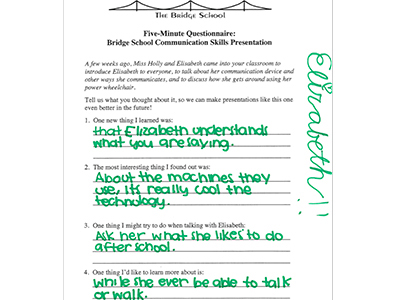
Here is what some of Elisabeth’s 8th grade classmates had to say.
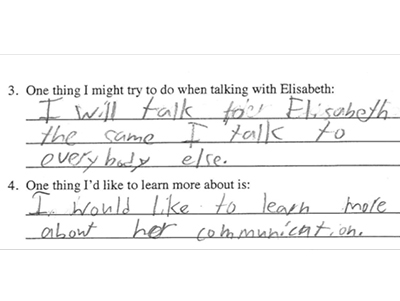
Here is another response from Elisabeth’s classmate.
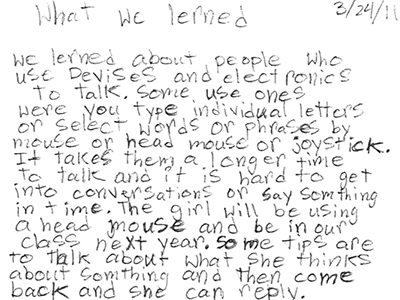
Here is feedback from a talk Elisabeth gave to a group of high schoolers when she was finishing up her 8th grade year.