Communicating about oneself: Students engage in writing activities that document autobiographical information.
Purpose
Students are able to identify and record information about themselves in a fill-in-the-blank format in a variety of areas: basic information about themselves; likes/dislikes; favorites, etc. The information is then used to create a short biography to share with others.
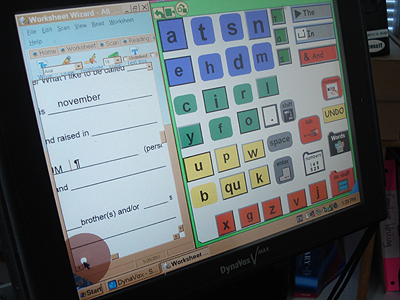
Activity
Students watch a video presentation “What is an autobiography?” presented by two mentors from the Building Communities Through Augmentative Communication members. Students learn about different types of autobiographies, listen to sample autobiographies and are provided with tips on creating an autobiography. Mentors use the “All About Me” form to create their own autobiography and then share their responses/autobiographies with the mentees. The mentees then answer the questions on the “All About Me” form with support from the mentee and/or a teacher. Once completed, the mentees decide on the order in which they will present the information and create a first draft of their autobiography.
Once the student has completed a first draft, they work with the mentor on editing/expanding the information. The mentee chooses from 3 autobiography template formats and inputs the information via a scribe or interfacing the speech-generating device with a desktop monitor. The mentee chooses 5-10 photographs they would like to put into their autobiography. They decide on the location of the images, caption the images and then choose the font style and colors for their autobiography format. The goal is for the student to decide on the information that they share about themselves and the way in which the information is presented.
Adaptations
For student’s access, visually and/or auditorally, to the “All About Me” worksheet, it is made available in a text-to-speech word processing program. Students are then able to type responses directly into the answer fields on the form using alternate input methods (e.g. Speech Generating Device, Alternate Keyboards) or students can use partner-assisted strategies with communication boards to dictate their responses. During the discussion portion of the activity, students can generate their responses using their SGDs, or they can use partner-assisted strategies with communication boards.

